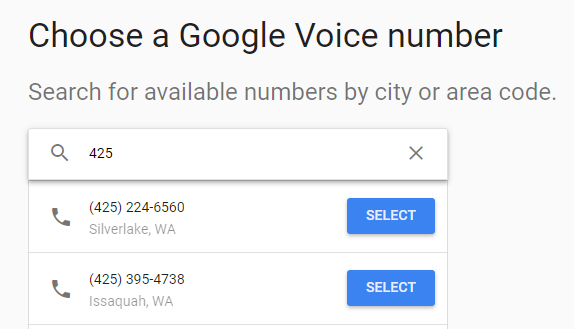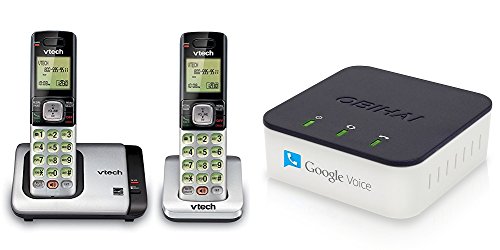
There’s no reason to pay for home phone service through a cable or internet service provider. Replacing my home Verizon landline service saved me about $30 per month. This is possible by porting your home phone number to Google Voice and then purchasing a VoIP telephone device along with an E911 service.
Google Voice is a voice-over-IP (VoIP) service that offers unlimited domestic calls and text messaging. You can port over your existing phone number or sign-up for a new phone number. The service offers other features including voice mail transcription, SMS messaging, spam filtering, and a web interface for reading and managing your messages.
The main downside of using a VoIP telephone service is that your phone service won’t work during a power outage or your internet service is down. This isn’t a concern for me since I have mobile phone service to fallback to in those cases. Another consideration is whether you are using a legacy security system that requires classic landline service. If you are in that situation then it is a good idea to upgrade to a wireless security system since a burglar can circumvent older systems by cutting the telephone line. I’ve opted for Simplisafe Home Security which I’ll expand on in another post.
Here are the steps to get your home phone service up and running:
Step 1
Sign-up for Google Voice. I opted to use one of their free telephone numbers. They have blocks of available telephone numbers in various area codes. You can also choose to port over your existing home phone number. See here for the step by step details on how to port your number.
Step 2
Make a one-time purchases for the following equipment from Amazon:
OBi200 1-Port VoIP Phone Adapter with Google Voice and Fax Support for Home and SOHO Phone Service
VTech CS6419-2 2-Handset DECT 6.0 Cordless Phone with Caller ID, Expandable up to 5 Handsets, Wall Mountable, Silver/Black
Step 3
Connect the equipment to your home network and follow the instructions at https://www.obitalk.com to configure the OBi200 device with your Google Voice account.
Step 4
Google Voice does not natively support 911 calling. However, you can setup a E911 service with Anveo for $15 per year (referral code: 5242651). This service ensures that your home address is properly associated with your phone number and that emergency call backs and reverse 911 are routed correctly to your OBi200 device. This is easy to setup on OBi200 device through the OBiTalk web portal:

That’s it. The total setup time should be no more than a few hours. I’ve used this configuration in my home to save more than $2,500 over the years and I’ve been very satisfied.